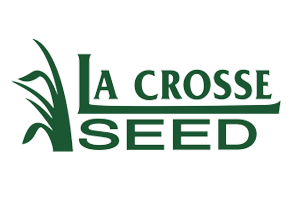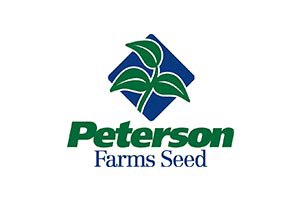Related Links & Videos
Properties
| PROPERTY | DESCRIPTION |
| Title (required) | Text entry field for image/icon name |
| Description | Paragraph text for image description |
| Graphic | Select:
|
| Thumbnail Image | Select image from Media Library Application |
| Thumbnail Image Alt Text | The purpose of alt text is to describe visual elements to users who can’t see them, either because the image failed to load or because they are using a screen reader. |
| Thumbnail Image Title | Tooltip type text which appears on image hover |
| Thumbnail Image Description | Text describing details of an image to provide more complete information |
| URL | Text entry field for URL |
| Link Target | Select:
|
| Publish from | Select date from calendar interface |
| Publish to | Select date from calendar interface |
Featuring the Repeater Widget pointing to a Folder of seed company logo images created as Atlas - Content Images. Each has a URL set to open in a new page.