Photography
Photography is a vital component of your website. The best photos feature your staff, your equipment and your work in the field. But stock imagery can be very helpful to illustrate ideas. As an Atlas website customer, we recommend two resources of high-quality free photography.

Getty Images

Unsplash.com
Unsplash is a platform powered by a community of photographers that has gifted hundreds of thousands of their own photos to fuel creativity around the world. Click the button to access to over a million photos under the Unsplash license—which makes them free to do-whatever-you-want with.
Image Compression
Speedy loading of a website is extremely important to users. The largest contributors to file size are photographs. These two free web-based applications help you compress your images before adding them to the Media Library Application.
Squoosh
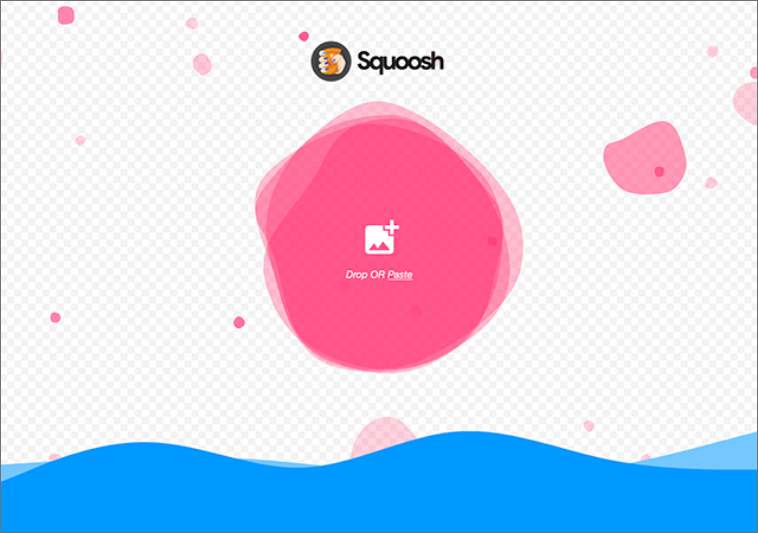
A free application from Google Labs that compresses one image at a time with advanced controls for the smallest file size possible.
Tiny PNG

A free application that batch processes groups of images quickly.
Free Live Weather
Free, customizable third-party weather widgets:
Windy.com
Windy’s live weather radar can be place on a page using the WYSIWYG widget in code view. The weather map has overlay layers of wind, radar, temperature, clouds, weather warnings and more.
The embedded HTML code provided configures the size of the map, the map’s location, zoom level, default units and the addition of a spot forecast.
Visit Windy.com and explore the menu item: “Embed widget on page.”
Weatherwidget.io
You can customize nearly everything in this simple weather forecast banner, including the label, the font, the number of forecast days and the colors of every element.
Choose the location, settings, options and theme that you like. Customize as needed. Then just “Get Code” and paste the supplied snippet in the WYSIWYG widget in code view.
Responsive and free!
Icons
There is a collection of icons available from the ATLAS AgTech Icons collection served by Fort Awesome. These icons are for use in the Pillars Atlas Widget. If you would like a download the icons in SVG format for graphics applications, please reach out to the Atlas team.
For more information about how to use the icons outside of the Pillars Atlas Widget, visit the ATLAS AgTech Fort Awesome site.